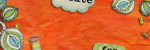While freebie surfing this morning I realized how lingo heavy most scrap sites tend to be, so I figured I'd write a little post about common abbreviations and terms and what they mean!
LO- Layout- this is the actual scrapped page
QP- Quick Page- this is literally a page entirely scrapped and ready for you to just insert your pictures in the spaces provided. A great way to get a beautifully scrapped book with relatively little effort! Lots of designers offer freebie QP's for their kit releases in stores.
TOU- Terms of Use- Verrrry important! If you ever plan to show your graphics off online, perhaps with signatures, blinkies, or pages on display- make sure you keep a copy of each TOU on hand so you know what you can and cannot use them for! This is a big faux pas in the digi world and can get you into big trouble if not used correctly!
S4H or S4O- Scrap for Hire or Scrap for Others- Usually found in the TOU and lets you know whether or not you can use those graphics to scrap for hire or scrap for other people, basically denoting a level of commercial use of some kind ie: Someone pays you to make a scrapbook for them.
Tagger Size- A small kit with smaller graphics, usually good for scrapping brag book pages, making signatures and blinkies, etc.
PSP- Photo Shop Pro
PSE- Photo Shop Elements
PPI- Pixels per Inch- most good kits have a 300 PPI which means they are very finely detailed and won't pixellate (get all square-y and grainy) on your LO's!
DS- Drop Shadow- the cool dark like on products that makes them look 3D
DL- Download
DSA- Digi Scrap Addicts
DST- Digi Shop Talk
CT- Creative Team- a team of folks a designer hires to make their kits look good- they get the kits from the designer and scrap them as creatively as possible to show folks what can be done with each kit and provide inspiration.
Element- those cool little pieces they use in the kit- buttons, ribbons, word art, etc.
WA- Word Art- Quotes or words that have been made to look decorative and creative.
Papers- These are just backgrounds basically :)
Alpha- it's not really a font, but they are individual elements actually that you can use to spell things out, spice up WA, etc.
RAK- Random Act of Kindness- lots of designers like to do these, they're sometimes contests where they'll give you a kit for free, others like to do it if you sport their fan blinkie in your signature lines!
Digi Scrappers- This is folks who Digitally Scrap- distingushes us from the Paper Scrappers
Hybrid- When someone takes a Digi Kit, prints pieces of it, and makes it into something cool like a card, gift box, or gift tag
Sunday, May 31, 2009
Favorite Freebie of the Day May 31st

Designer: Stephanie Ogren
What I loved: This is by and large the BEST vintage kit I've seen out there! Every piece is stunning and varied. If you love the shabby vintage feel, this is your kit! It's so romantic!
What else could a Scrappy Fangirl want? Not a thing... I cannot find one thing to constructively criticize here... snag it!
Saturday, May 30, 2009
Both pieces of big news!!!
Okay news #1-
EEEE!!!! I've been chosen to be on Amy Sumrall's Creative Team!!!!!!!!!!!!!!!!!!!!!!!!!!!!!!!!!!!!!!
This is so bloody fantastic I'm just gonna fall out of my chair! I'm a huge fan of hers, and honestly she's one of the most talented designers I've seen... and she picked me out of the mountains of applications she got! This is a HUGE honor and I'm so thrilled that she thought my work was good enough to be on her CT.... I'm wearing this blinkie with pride!
News #2...
Same thing over at Scrappity Doo Dah! I'm now a site CT for them which means I get to work with a different designer every few weeks! This is an amazing honor, and after sending in my apps to people, I never assumed I'd get this many people wanting me on their team!
The Fangirl has arrived people, the Fangirl has arrived!
EEEE!!!! I've been chosen to be on Amy Sumrall's Creative Team!!!!!!!!!!!!!!!!!!!!!!!!!!!!!!!!!!!!!!
This is so bloody fantastic I'm just gonna fall out of my chair! I'm a huge fan of hers, and honestly she's one of the most talented designers I've seen... and she picked me out of the mountains of applications she got! This is a HUGE honor and I'm so thrilled that she thought my work was good enough to be on her CT.... I'm wearing this blinkie with pride!
News #2...
Same thing over at Scrappity Doo Dah! I'm now a site CT for them which means I get to work with a different designer every few weeks! This is an amazing honor, and after sending in my apps to people, I never assumed I'd get this many people wanting me on their team!
The Fangirl has arrived people, the Fangirl has arrived!
Favorite Freebie of the Day May 30th
Okay before I launch into FFOTD... I have 2 pieces of AWESOME news, and I mean all caps good... but I can't tell you either one just yet!!! Ooooohhhh, the pain!!! I gotta tell someone! All will be made clear soon, just to let you know this Fangirl is positively swooning... it's that good :) Stay tuned!

What I loved about it: The sequin scatter and those adorable vellum hearts (as is obvious by how many of them I used in my LO!) There are also some great ribbon and embroidery floss looking pieces as well. There is cutie patootie bead hanger and some flowers that would have been fun to use too, but I didn't want to clutter the LO.

Designer: Seni Designs
What I loved about it: The sequin scatter and those adorable vellum hearts (as is obvious by how many of them I used in my LO!) There are also some great ribbon and embroidery floss looking pieces as well. There is cutie patootie bead hanger and some flowers that would have been fun to use too, but I didn't want to clutter the LO.
Also- I have to say, this is one of my favorite LO's I've done in a awhile, in fact it'll likely be going in the Lewis Family History Book :)
What else could a scrappy fangirl want? A few more frames might have been fun to work with since there are so many cluster-able elements, perhaps a few more vellum pieces as well. There were quite a few vellum pieces actually, I just really realllllly liked them :)
Thursday, May 28, 2009
Getting Started with Digital Scrapbooking
Since my sweet Jenni requested- here's a quick article on How to get Started with Digital Scrapbooking.
Most folks get their start on digital scrapbooking at free sites like Scrapbook Flair and Scrapblog, and those are great sites! Unfortunately (I found, and I could be wrong) that you have to work simply with the graphics they provide to you, rather than getting to download all this fantastic stuff from designers online!
The first step to getting started is to find a Scrapbooking Software that works for you. Most of the really professional scrappers use Photoshop Pro or Photoshop Elements, unfortunately those programs run about 200- 300 dollars, which is outside of most people's budgets. If you don't plan on designing your own elements in the future for profit (like some folks are lucky enough to do) a scrapbooking program that will let you open .png files from outside the program is generally enough. I personally am currently using Art Explosion Scrapbook Factory Deluxe 4.0 for my simple layouts. This program ran me about 40 dollars total. You can find it at any Best Buy or similar store.
After that, get yourself familiar with how you access files outside the program (depending on what program it is that you buy), how to move and resize elements, any photo editing capabilities, etc.
Once you choose your first background, add your elements, add your own style, and get everything arranged and layered the way that you want it- then you export your image! Most software programs will automatically save the layout (or the LO which is the shorthand) in it's own file format, but you can choose with most programs (like mine) to export as a .jpg file, or even an Adobe Acrobat file. You can then save it to your computer, and share it online, or have it printed out at Shutterfly or similar.
For the more advanced techniques you see, I am using a free online program called GIMP http://www.gimp.org/. It's incredibly handy, and also very hard to get used to using at first. It took me 2 weeks of banging my head into the desk and googling tutorials, asking all kinds of questions, giving up 3 different times, and practice to finally get the lightbulb to come on. There are still functions of the program I haven't used and am still learning. Once I figured out extractions (cutting pieces out of a photo to reuse, or superimposing other pieces into the picture- see my layout from yesterday, both processes were used on Kat's picture holding the world, that used to be a ball), text along a path (which is that cool word art you see in spirals, stars, or cute little wonky paths) and layering I was on my way!
Go online to find goodies to use, there are tons of great freebies out there! There are also tons of incredibly talented artists as well that sell their kits for incredibly reasonable prices! My current fave designers are:
Amy Sumrall http://lilbitsandberries.blogspot.com/,
Madame Wing http://madamewing.blogspot.com/,
AnnaBV http://annabvdesigns.blogspot.com/,
Faith True http://faithtrue.wordpress.com/,
Flergs http://www.flergalicious.com/blog/,
Ellie Lash http://ellielash.com/blog/,
ValerieN http://valeriendesigns.blogspot.com/,
Tracie Stroud http://traciescrapsofmylife.blogspot.com/,
and KariQ http://kariqdesigns.blogspot.com/.
Stores that I'd spend money at if I had it are:
Studio Girls http://shop.scrapbookgraphics.com/home.php,
Plain Digital Wrapper http://www.plaindigitalwrapper.com/shoppe/home.php,
Scrapable http://www.scrapable.net/shop/home.php,
Pretty Scrappy http://prettyscrappy.com/xcart/home.php,
The DigiChick http://www.thedigichick.com/shop/,
Sunshine Studio http://sunshinestudioscraps.com/shop/home.php, and
Scrappity Doo Dah http://www.scrappity-doo-dah.com/store/home.php.
After that just find a community site to hang with that you enjoy! I currently spend an obscene amount of time at Digi Scrap Addicts, I'm also an Aloha Girl at Scrapable (come show us your lei-outs!), Digi Shop Talk is also good, and of course most scrap stores have their own forums to play at as well!
If some of my scrappy sistahs decide to go my way and need some info on GIMP I'll start posting some tutorials with screenshots to help out.
***Just as a note***
Both today and tomorrow I will be unavailable as my SIL is getting married! yay! But sadly that means FFOTD is going to have to go on hiatus until Saturday! Take care my fellow fangirls, and I'll see you in a few days!
Most folks get their start on digital scrapbooking at free sites like Scrapbook Flair and Scrapblog, and those are great sites! Unfortunately (I found, and I could be wrong) that you have to work simply with the graphics they provide to you, rather than getting to download all this fantastic stuff from designers online!
The first step to getting started is to find a Scrapbooking Software that works for you. Most of the really professional scrappers use Photoshop Pro or Photoshop Elements, unfortunately those programs run about 200- 300 dollars, which is outside of most people's budgets. If you don't plan on designing your own elements in the future for profit (like some folks are lucky enough to do) a scrapbooking program that will let you open .png files from outside the program is generally enough. I personally am currently using Art Explosion Scrapbook Factory Deluxe 4.0 for my simple layouts. This program ran me about 40 dollars total. You can find it at any Best Buy or similar store.
After that, get yourself familiar with how you access files outside the program (depending on what program it is that you buy), how to move and resize elements, any photo editing capabilities, etc.
Once you choose your first background, add your elements, add your own style, and get everything arranged and layered the way that you want it- then you export your image! Most software programs will automatically save the layout (or the LO which is the shorthand) in it's own file format, but you can choose with most programs (like mine) to export as a .jpg file, or even an Adobe Acrobat file. You can then save it to your computer, and share it online, or have it printed out at Shutterfly or similar.
For the more advanced techniques you see, I am using a free online program called GIMP http://www.gimp.org/. It's incredibly handy, and also very hard to get used to using at first. It took me 2 weeks of banging my head into the desk and googling tutorials, asking all kinds of questions, giving up 3 different times, and practice to finally get the lightbulb to come on. There are still functions of the program I haven't used and am still learning. Once I figured out extractions (cutting pieces out of a photo to reuse, or superimposing other pieces into the picture- see my layout from yesterday, both processes were used on Kat's picture holding the world, that used to be a ball), text along a path (which is that cool word art you see in spirals, stars, or cute little wonky paths) and layering I was on my way!
Go online to find goodies to use, there are tons of great freebies out there! There are also tons of incredibly talented artists as well that sell their kits for incredibly reasonable prices! My current fave designers are:
Amy Sumrall http://lilbitsandberries.blogspot.com/,
Madame Wing http://madamewing.blogspot.com/,
AnnaBV http://annabvdesigns.blogspot.com/,
Faith True http://faithtrue.wordpress.com/,
Flergs http://www.flergalicious.com/blog/,
Ellie Lash http://ellielash.com/blog/,
ValerieN http://valeriendesigns.blogspot.com/,
Tracie Stroud http://traciescrapsofmylife.blogspot.com/,
and KariQ http://kariqdesigns.blogspot.com/.
Stores that I'd spend money at if I had it are:
Studio Girls http://shop.scrapbookgraphics.com/home.php,
Plain Digital Wrapper http://www.plaindigitalwrapper.com/shoppe/home.php,
Scrapable http://www.scrapable.net/shop/home.php,
Pretty Scrappy http://prettyscrappy.com/xcart/home.php,
The DigiChick http://www.thedigichick.com/shop/,
Sunshine Studio http://sunshinestudioscraps.com/shop/home.php, and
Scrappity Doo Dah http://www.scrappity-doo-dah.com/store/home.php.
After that just find a community site to hang with that you enjoy! I currently spend an obscene amount of time at Digi Scrap Addicts, I'm also an Aloha Girl at Scrapable (come show us your lei-outs!), Digi Shop Talk is also good, and of course most scrap stores have their own forums to play at as well!
If some of my scrappy sistahs decide to go my way and need some info on GIMP I'll start posting some tutorials with screenshots to help out.
***Just as a note***
Both today and tomorrow I will be unavailable as my SIL is getting married! yay! But sadly that means FFOTD is going to have to go on hiatus until Saturday! Take care my fellow fangirls, and I'll see you in a few days!
Wednesday, May 27, 2009
Favorite Freebie of the Day May 27th

 Kit: Children's Day
Kit: Children's DayDesigner: Amy Sumrall
Link: http://digiscrapaddicts.com/products/showphoto.php?photo=1252
What I loved: Amy Sumrall is absolutely one of my favorite designers, and this kit doesn't disappoint me whatsoever! The super cool crayon-like backgrounds go so well with all the whimsically drawn pieces! There are also crayon photoshop brushes to play with as well! This kit is colorful, well drawn, and honestly one of the strongest entries I've seen so far in Round 4 of SYTYCD. Faith True's kit (from yesterday) is the other strong contender I've seen so far, but the entries are still rolling in! Amy's kit will still in the end be a real contender, it's that good. Go download it!
What else could a scrappy fangirl want? A frame made with the rainbow goodies would have been good, but you can make one yourself if you're creative enough with the elements! Maybe a few more different colored crayons to scatter about as well! If you're smart you'll go grab this kit before the contest ends!
Tuesday, May 26, 2009
Favorite Freebie of the Day May 26th

Designer: Faith True
What I loved: As with all Faith True's goodies lately, this has that great colored pencil feel to it. I really loved the papers (she always makes my fave papers) and the tree graphics were fantabulous!
What else could a scrappy fangirl want? I'd have loved more plant graphics, flowers etc. The ones there were so nice I wished for more!
Whoops!
Sorry for missing FFOTD yesterday! We were so busy around here I didn't have time to Freebie hunt for you!
One million lashes with a wet noodle for me!!!
One million lashes with a wet noodle for me!!!
Sunday, May 24, 2009
Favorite Freebie of the Day May 24th
Designer: Studio Ziska
What I loved: The fantastic earthtone colors, the detail on the cloth flowers, and the beautiful bead chain! I didn't get to use the beads in this layout, but definitely have future plans for them!
What else could a Scrappy Fangirl want? More elements! I'm an element junkie, and this is a beautiful kit and more matching elements would have definitely tickled my fancy! It had quite a few, but I always have room for more :)
Saturday, May 23, 2009
Favorite Freebie of the Day May 23rd

 Posting early today as I have a very full day of gardening and cleaning to do, then we're going out with friends tonight!
Posting early today as I have a very full day of gardening and cleaning to do, then we're going out with friends tonight! Kit: Like Dreamers Do
Designer: Valerie N Designs
What I loved: This is an amazing dreamy kit! I debated for a good 10 minutes just deciding which papers I should use! And you know it's a good kit when you're disappointed you couldn't fit more elements in there! This is adorable, and the colors are amazing. A truly great effort, and I love it so much that this is a designer that I'll definitely keep my eye on in the future :)
What else could a Scrappy Fangirl want? I can't even imagine what else she could've added, this is a BIG kit and chock FULL of goodies! If you're smart you'll snag it :)
Friday, May 22, 2009
No Favorite Freebie tonight...
We're having a family night, so no time to do the Freebie tonight! See you all again tomorrow!
Thursday, May 21, 2009
Layout Madness... Part 1
Favorite Freebie of the Day May 21st

Kit: All My Loving
Designer: Tracie Stroud Designs
What I loved: The pallette is fantastic! I really adored the paper you see in LO 1, so much that I had to do 2 layouts! I really really liked the heart designs, and the alpha was fun to work with too! I liked this kit so much I used the graphics to revamp my blog, so take a look at my new header and tags for more pieces of this kit!
What else could a Scrappy Fangirl want? - More of the lovely old fashioned pieces, they are so romantic looking, and she did such a great job on the ones included that it left me wanting more!
Wednesday, May 20, 2009
Favorite Freebie of the Day May 20th
A Day to Remember Kit
Ahh, completed my first project as a member of Sassy's creative team. This kit was so fun, the flowers are incredibly realistic, and there are some cute little whimisical elements as well. You can pick this kit up starting Saturday over at Inspiration Lane:
http://inspiration-lane.com/boutique/home.php
which is when Sassy is officially live as a designer there! Go get it, you know you want to *evil grin* Here is a preview for ya, and 3 layouts that I did :)

http://inspiration-lane.com/boutique/home.php
which is when Sassy is officially live as a designer there! Go get it, you know you want to *evil grin* Here is a preview for ya, and 3 layouts that I did :)

Tuesday, May 19, 2009
Favorite Freebie of the Day May 19th
Wow, today was a busy and full day and it's not even over yet! I planted my HUGE herb garden outside, and also found out that I was accepted to the Creative Team of Designs by Sassy :) I feel lucky to get to be part of her CT over at Inspiration Lane. You'll start seeing some of her work here on the blog as soon as she starts releasing new kits for us to scrap :) So lucky me, a garden and a job LOL

Okay enough of me, here's the Favorite Freebie of the Day!


Designer: Jaelop Designs
Snag it here: http://jaelop.blogspot.com/
What I loved: The whole kit just has this great bright happy feel to it! The designer named it well :) The scatters are all adorable, 2 flower scatters and one spiral scatter... I had to use them all in my LO because I liked them so much! The WA is adorable, and there is 3 variations, all great. The Flowers and other elements pop right off the page, almost like you could pick them up, love it!
What I would've liked to see also: I like to always offer Constructive Criticism but honestly, I can't find one thing I would change about this kit! It's wonderful and original. :)
Monday, May 18, 2009
Favorite Freebie of the Day May 18th


Yet another contestant from the SYTYCD Contest Round 3-
Kit: All you need is loveDesigner: Seni
Snag it here: http://digiscrapaddicts.com/products/showphoto.php?photo=1033
What I loved: The wordart (great song pick), the paper hearts scatter, the bubbles scatter, and the beige on red contrast.
What I would've liked to see also: Perhaps further heart themed goodies, maybe a paper workup using those great paper hearts? Great kit overall, I enjoyed working with it!
Sunday, May 17, 2009
Favorite Freebie of the Day May 17th
When a big website like Digi Scrap Addicts does a Design contest everyone wins! It's one of my favorite things about being a scrapper and avid freebie hunter! The designers get their names out there, and scrappers get top of the line gorgeous designs for free :) I highly recommend you check out the So You Think You Can Design Challenge at DigiScrapAddicts!

Designer: Faith True
What I loved: Oh, where do I start?? I love Faith True's designs, they're always so whimsical and fun! I adore the crayon-esqe drawings, the awesome curly waves, the bubbles, the stars... it's all wonderful!
What I would've liked to see also: More of it! It's really a big freebie, but there's no such thing as too much of a good thing here!
A 365 creative team submission


Yours truly submitted a 365 creative team layout (for 1 kit only) ay Sailor and Lula. The kit is quite fun to work with. You can snag it here: http://sailorandlula.blogspot.com/
Sometime in the future I may join an artist's creative team full time once I find an artist I mesh well with :) for now the 1 kit calls are quite fun!
Saturday, May 16, 2009
Baby Of Mine WA Freebie

Quote is from Disney's Dumbo :) There is a pink version and a blue version that you can download for free from here!
Pink Baby of Mine WA: http://www.4shared.com/file/105787796/1cead0cd/babyofminewagirl.html
Pink Baby of Mine WA: http://www.4shared.com/file/105787796/1cead0cd/babyofminewagirl.html
Blue Baby of Mine WA:
By downloading you agree: To give proper credit when used in any public design of any kind, to not use in any illegal or immoral way.
If you use it in a layout I'd love to see it! :)
Favorite Freebie of the Day May 16th
Posting a bit earlier than usual today, since I'm headed out to my Sister in Law's bachelorette party tonight :) 
 Kit: Secrets, Hopes, and Dreams
Kit: Secrets, Hopes, and Dreams
Designer: MrsJaybob Designs
Snag it here: http://www.mrsjaybob.blogspot.com/
What I love about it: It's got a great vintage feel, plus there are quite a few great pink glitter elements as well. This is a girly girly kit, which I always like since I'm usually scrapping pics of my daughter! The paper heart elements are gorgeous and will definitely get used in other layouts for me!
What I would've liked to see also: Some coordinating solids to go with the patterned papers. I had to pull a generic crumpled black paper out of my library to frame the picture to make it pop a bit more. The patterned papers are great, but I felt I needed some contrast in my layout. Otherwise a quite nice little freebie kit! Pick it up for yourself!

 Kit: Secrets, Hopes, and Dreams
Kit: Secrets, Hopes, and DreamsDesigner: MrsJaybob Designs
Snag it here: http://www.mrsjaybob.blogspot.com/
What I love about it: It's got a great vintage feel, plus there are quite a few great pink glitter elements as well. This is a girly girly kit, which I always like since I'm usually scrapping pics of my daughter! The paper heart elements are gorgeous and will definitely get used in other layouts for me!
What I would've liked to see also: Some coordinating solids to go with the patterned papers. I had to pull a generic crumpled black paper out of my library to frame the picture to make it pop a bit more. The patterned papers are great, but I felt I needed some contrast in my layout. Otherwise a quite nice little freebie kit! Pick it up for yourself!
Simplicity Layout
Since I was too tired last night, here is my layout from the Simplicity Kit... I tried to work in that cool curly tree, but it just didn't work in this layout... I'll have to use it in one of my projects later on!
Friday, May 15, 2009
Favorite Freebie of the Day May 15th

Ooooohh, I love this one! If I weren't headed to bed I'd start scrapping with it right away! I'll definitely keep my eye out for this designer in the future!
Kit: Simplicty
Designer: A Work in Progress- Designs by Vicki
Snag it here: http://vicki20.blogspot.com/
What I love about it: I love the richness of the elements, the hearts scatter is fantastic, and the curly tree is going to go in quite a few of my layouts! The palette is going to be fun to work with as well!
Subscribe to:
Comments (Atom)





 Kit: Lonely
Kit: Lonely
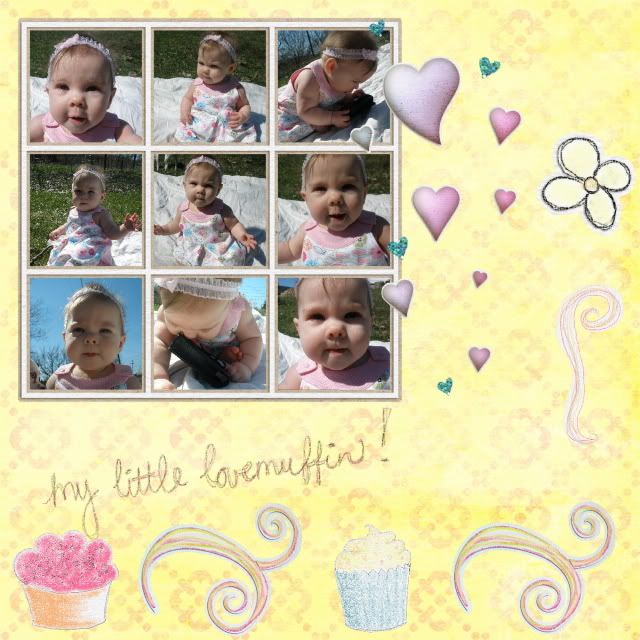

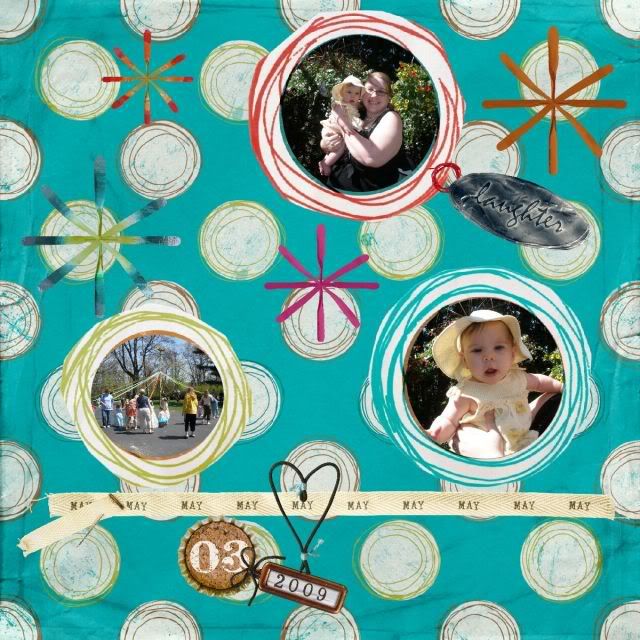



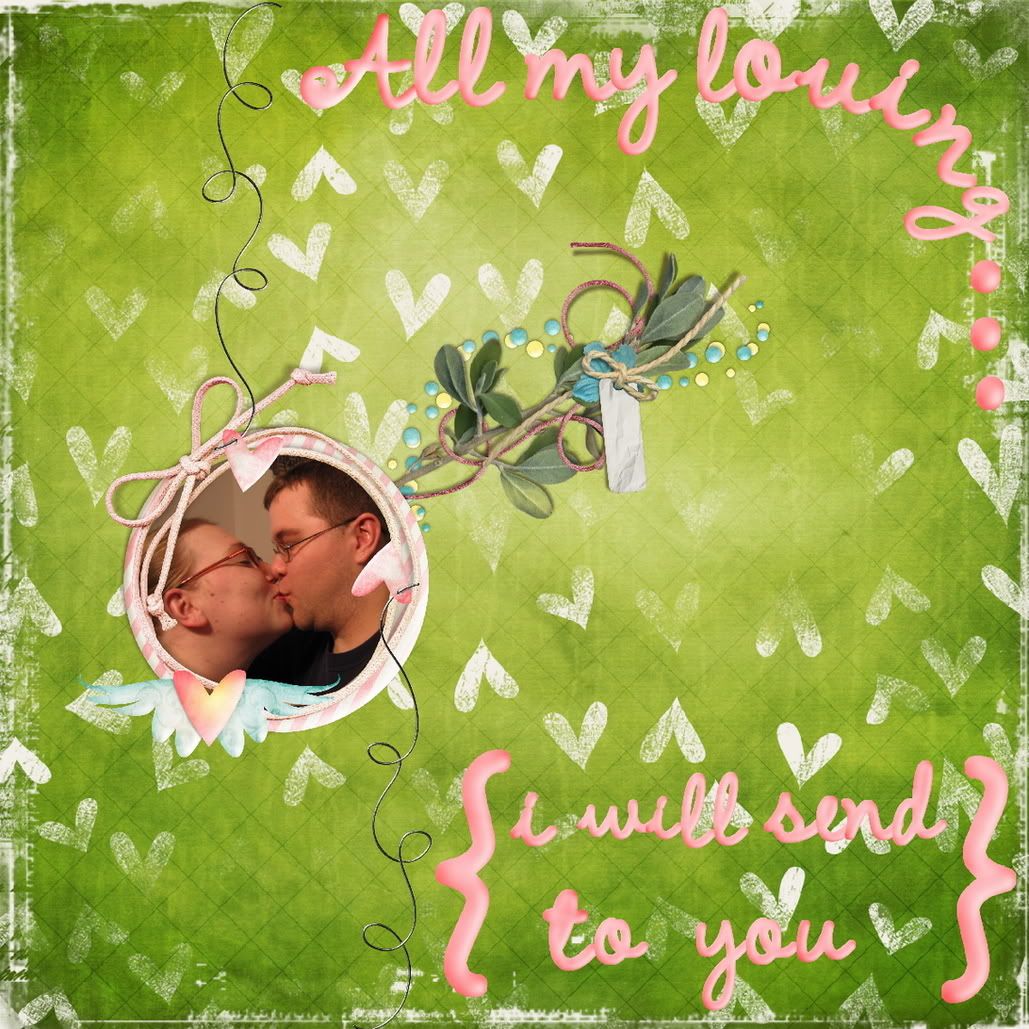 This Beatles Challenge is so much fun to watch!
This Beatles Challenge is so much fun to watch!