Since my sweet Jenni requested- here's a quick article on How to get Started with Digital Scrapbooking.
Most folks get their start on digital scrapbooking at free sites like Scrapbook Flair and Scrapblog, and those are great sites! Unfortunately (I found, and I could be wrong) that you have to work simply with the graphics they provide to you, rather than getting to download all this fantastic stuff from designers online!
The first step to getting started is to find a Scrapbooking Software that works for you. Most of the really professional scrappers use Photoshop Pro or Photoshop Elements, unfortunately those programs run about 200- 300 dollars, which is outside of most people's budgets. If you don't plan on designing your own elements in the future for profit (like some folks are lucky enough to do) a scrapbooking program that will let you open .png files from outside the program is generally enough. I personally am currently using Art Explosion Scrapbook Factory Deluxe 4.0 for my simple layouts. This program ran me about 40 dollars total. You can find it at any Best Buy or similar store.
After that, get yourself familiar with how you access files outside the program (depending on what program it is that you buy), how to move and resize elements, any photo editing capabilities, etc.
Once you choose your first background, add your elements, add your own style, and get everything arranged and layered the way that you want it- then you export your image! Most software programs will automatically save the layout (or the LO which is the shorthand) in it's own file format, but you can choose with most programs (like mine) to export as a .jpg file, or even an Adobe Acrobat file. You can then save it to your computer, and share it online, or have it printed out at Shutterfly or similar.
For the more advanced techniques you see, I am using a free online program called GIMP http://www.gimp.org/. It's incredibly handy, and also very hard to get used to using at first. It took me 2 weeks of banging my head into the desk and googling tutorials, asking all kinds of questions, giving up 3 different times, and practice to finally get the lightbulb to come on. There are still functions of the program I haven't used and am still learning. Once I figured out extractions (cutting pieces out of a photo to reuse, or superimposing other pieces into the picture- see my layout from yesterday, both processes were used on Kat's picture holding the world, that used to be a ball), text along a path (which is that cool word art you see in spirals, stars, or cute little wonky paths) and layering I was on my way!
Go online to find goodies to use, there are tons of great freebies out there! There are also tons of incredibly talented artists as well that sell their kits for incredibly reasonable prices! My current fave designers are:
Amy Sumrall http://lilbitsandberries.blogspot.com/,
Madame Wing http://madamewing.blogspot.com/,
AnnaBV http://annabvdesigns.blogspot.com/,
Faith True http://faithtrue.wordpress.com/,
Flergs http://www.flergalicious.com/blog/,
Ellie Lash http://ellielash.com/blog/,
ValerieN http://valeriendesigns.blogspot.com/,
Tracie Stroud http://traciescrapsofmylife.blogspot.com/,
and KariQ http://kariqdesigns.blogspot.com/.
Stores that I'd spend money at if I had it are:
Studio Girls http://shop.scrapbookgraphics.com/home.php,
Plain Digital Wrapper http://www.plaindigitalwrapper.com/shoppe/home.php,
Scrapable http://www.scrapable.net/shop/home.php,
Pretty Scrappy http://prettyscrappy.com/xcart/home.php,
The DigiChick http://www.thedigichick.com/shop/,
Sunshine Studio http://sunshinestudioscraps.com/shop/home.php, and
Scrappity Doo Dah http://www.scrappity-doo-dah.com/store/home.php.
After that just find a community site to hang with that you enjoy! I currently spend an obscene amount of time at Digi Scrap Addicts, I'm also an Aloha Girl at Scrapable (come show us your lei-outs!), Digi Shop Talk is also good, and of course most scrap stores have their own forums to play at as well!
If some of my scrappy sistahs decide to go my way and need some info on GIMP I'll start posting some tutorials with screenshots to help out.
***Just as a note***
Both today and tomorrow I will be unavailable as my SIL is getting married! yay! But sadly that means FFOTD is going to have to go on hiatus until Saturday! Take care my fellow fangirls, and I'll see you in a few days!
Subscribe to:
Post Comments (Atom)
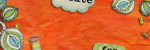





THANKS SWEETY!!! that helps a lot!
ReplyDelete